What is VMware Cloud Director (VCD)?
VMware Cloud Director (VCD), formerly vCloud Director (vCD), is a cloud services delivery platform that helps cloud service providers offer secure cloud resources to their enterprise customers. Providers can create multi-tenant virtual data centers (VDCs) through which they can deliver virtual services to their customers. The services provide the customers with the virtual compute, storage and network resources they need to deploy and maintain their dynamic workloads.
With Cloud Director, service providers can expand their data centers across sites and geographical locations, while being able to monitor their resources from a centralized interface that provides multi-tenant cloud management views. The platform is also deeply integrated with automation tools such as VMware Aria Automation Orchestrator. Cloud Director takes a policy-driven approach to ensuring that tenant resources are secure and isolated. It supports multiple security features throughout the VCD environment, from the network down to the virtual machines (VMs).
How does VMware Cloud Director work?
A Cloud Director implementation begins with a group, which is a set of one or more Cloud Director server instances. The instances are either installed on Linux computers or they're deployed as appliances. Each instance in a group runs a cell, which is a collection of services that support the VCD environment. All cells in a group share the same VCD database and same transfer server storage system.
To provide virtual services, the cells in a group connect to the underlying virtualization platform, which is made up of one or more VMware vCenter Server systems and one or more VMware ESXi hosts. The underlying platform also supports VMware vSAN for software-defined storage and VMware NSX Data Center for network services.
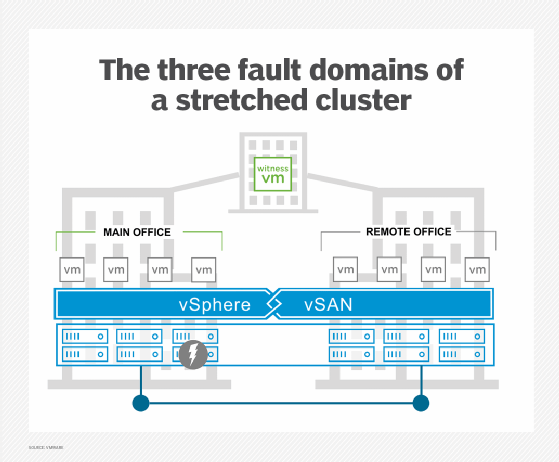
Cloud Director enables service providers to create highly elastic VDCs that can deliver cloud resources to their customers. Through the VDCs, the service provider can offer customers compute, storage and network resources as consumable services that they can access through a web portal. Service delivery is based on the concept of the organization, an administrative unit that contains the customer's users, groups and computing resources.
There are two basic types of system administrators in a VCD implementation: the service provider's system administrator and the customer's organization system administrator.
The provider administrator sets up and provisions the initial organization. This administrator also manages the rights granted to the entire organization.
The organization administrator creates and manages the users, groups and resource catalogs within the organization. This administrator also manages the privileges granted to the organization's users.
An organization can contain any number of users and groups. Users authenticate at the organization level, based on credentials established by the organization administrator.
An administrator can define access privileges at a granular level, making it possible to control exactly how each user is permitted to interact with the virtual resources available to that organization. The organization administrator can also create local roles, import users and group from directory systems, determine which catalog items to provide to their users, and configure the organization in other ways.
Depending on their permissions, an organization's users can create VMs and virtual applications (vApps) and carry out other tasks within the organization's VDC. A vApp is a collection of preconfigured VMs that are deployed and managed as a single unit to support a tiered application. Organizations can store vApp templates and media files in catalogs, which users can access to create their own vApps.
An organization's VDC contains a VDC network that is available to all vApps in the organization. The vApps use this VDC network to communicate with each other. The vApps also contain their own networks, which enable the VMs within the vApp to communicate with each other.

VMware Cloud Director versions and history
VMware vCloud Director was part of VMware's vCloud Suite until version 5.5. In September 2013, VMware announced that vCD would no longer be sold as a standalone product, although it would continue to be available to service provider customers through the VMware Service Provider Program. That is now known as the VMware Cloud Provider Program.
VMware released the first general availability version of vCloud Director, vCD 1.0, in August 2010. Since then, VMware has released both major and minor versions. In April 2020, with the release of VCD 10.1, VMware changed the name of vCloud Director to Cloud Director. The most current version of Cloud Director is VCD 10.6, which was released in June 2024.
The following VCD versions represent some of the more significant releases between VCD 1.0 and VCD 10.6.
VCloud Director 1.0
VMware vCD 1.0 was designed to provide an interface for enterprises and service providers to build public and private clouds and control user resource usage with roles/rights, quotas and leases. This version also introduced support for multi-tenancy and organizational isolation, provided an additional layer of abstraction from the underlying hardware, and enabled the creation of central application catalogues and personalized templates as well as the creation and deployment of vApps from those catalogues and templates.
VCloud Director 1.5
VMware vCD 1.5 added a number of new features, including Microsoft SQL Server support, an expanded vCloud API, vShield Edge VPN integration, linked clones for faster provisioning and vApp custom properties that allow developers to pass user data to guest operating systems (guest OSes) with Open Virtualization File (OVF) descriptors. The release also included features such as system notification for a lost Advanced Message Queuing Protocol host, a new version of the cell management tool and log collection script, and changes to the VM pop-out console.
VCloud Director 5.1
The vCD 5.1 release let administrators use VXLAN to create multi-tenant L2/L3 networks for faster provisioning and elastic VDCs to span multiple clusters within a vCenter system for increased flexibility. Version 5.1 also enabled admins to create multiple storage classes and made improvements to organization VDC networking.
In addition, this release increased database and guest OS support, made it possible to create, revert and remove snapshots, and introduced the ability to configure nonelastic allocation pools.
VCloud Director 5.5
VMware vCD 5.5 improved catalog functionality, including automated versioning of catalog content. It also introduced the ability to import and export vApps directly to and from the virtual data center and added support for CentOS. Additional improvements included increased support for databases, Lightweight Directory Access Protocol providers, and guest and platform OSes. The release also made it possible to disable VM licensing collection while increasing support for VMware NSX and VMware vSphere.
VCloud Director 8.0
Version 8.0 added support for vSphere 6.0 and NSX 6.1.4, enhanced vApp functionality, and improved tenant throttling to prevent a single tenant from consuming all the resources for a single vCD instance. The release also eliminated the restriction on uploading or downloading OVF and media files for Windows and Mac platforms.
VCloud Director 8.1
Version 8.10 introduced an Object Extensibility feature and vCD permissions, expanded user interface (UI) access, and added support for unattended installation and VM affinity rules. Version 8.10 also removed support for vShield Manager and phased out older vCloud API versions. The 8.10.1 update added new boot customization options.
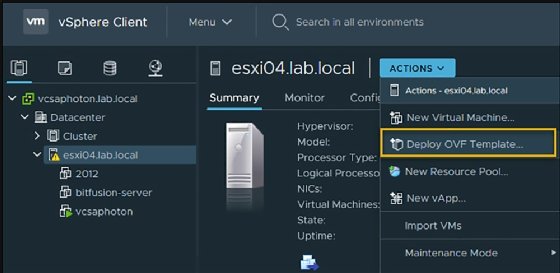
VCloud Director 8.2
VMware vCD 8.20 included major feature additions, such as a new vCD API for NSX and the vCloud Director Tenant Portal for improved edge gateway and distributed firewall configuration. This version upgrade also gave admins the ability to use the vCloud Director Web Console or the vCloud API to create roles and to use the vCloud API to specify vCenter resource pools for virtual data centers.
VCloud Director 9.0
The vCD 9.0 version upgrade included an updated UI, a multisite management feature that let service providers offer a single point of entry to tenants, the ability to deploy a distributed logical router, support for trunked networks backed by a virtual local area network, and VM monitoring and metrics. VMware vCD 9.0 also marked the end of support for vCloud API versions 1.5 and 5.1.
VCloud Director 9.1
This release included an enhanced tenant portal and added an HTML5 provider portal. It also included support for standalone VMware Remote Console, and it offered the ability to extend the tenant portal with third-party plugins. In addition, the new service integration feature lets administrators create workflows in conjunction with vRealize Orchestrator.
VCloud Director 9.5
The vCD 9.5 release included several changes to help improve cloud provisioning and consumption. It provided deeper integration with NSX and initial integration with NSX-T. The release also improved role-based access controls and included natively integrated data protection capabilities powered by Dell-EMC Avamar. The release also included improvements in disaster recovery and container orchestration.
vCloud Director 9.7
This release brought enhancements to the HTML5 provider portal and HTML5 tenant portal, including pre-tenant branding options. The release also enabled the tenant portal to access dedicated private vCenter instances. In addition, vCD 9.7 brought improvements to the vCD client and enhanced NSX placement in edge environments in addition to introducing a new flex allocation model.
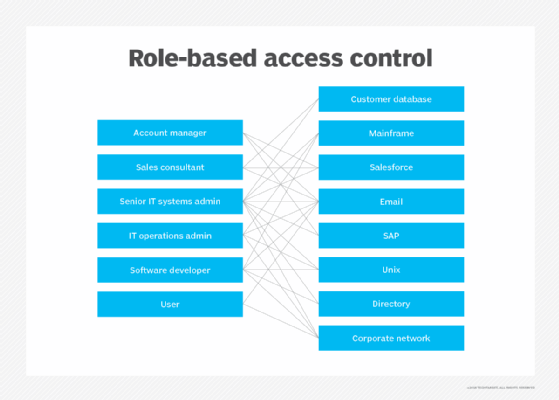
Cloud Director 10.1
The 10.1 release reflected the product name change from vCloud Directory to Cloud Director. It also included enhancements to the provider and tenant user interfaces, as well as to the core NSX-T workflow, such as improvements to IPSec Services and security groups. This release also brought updates to the VCD appliance and expanded the platform's encryption capabilities.
Cloud Director 10.6
This release introduced three-tier tenancy, which included the sub-provider organization, an organizational structure with restricted administrative privileges. The release also increased scale limits in several areas. The maximum number of VMs per Cloud Director instance jumped to 55,000, and the maximum number of users increased to 300,000. In addition, VCD 10.6 added support for multiple snapshots per VM or per vApp, and it brought improvements to container-related operations and distributed global catalogs.
Learn vSphere vApps creation, deployment and configuration. Get to know the benefits, challenges, similarities and differences between hybrid cloud and multi-cloud. Choosing the right server virtualization management software is critical to meeting your organization's current and future needs. See how to find the best server virtualization management software for your environment.






