SharePoint administrator
What is a SharePoint administrator?
A SharePoint administrator is the person who oversees an organization's installation and operation of the Microsoft SharePoint collaboration and content management platform. The administrator might be in charge of managing a single system or a SharePoint farm consisting of multiple servers. Depending on the organization, one person or a team of people can be assigned SharePoint administrative duties.
SharePoint is a suite of collaboration and content management solutions from Microsoft that enable organizations to do the following:
- Build intranet sites.
- Show news and updates to a team.
- Manage daily routines with automated workflows.
- Store and sync files in the cloud.
- Control access to information.
For organizations that wish to ensure their users properly utilize SharePoint and garner its benefits, they need a SharePoint administrator. This person plays a crucial role in any situation where SharePoint is used to share information or facilitate collaboration among enterprise users. The administrator has advanced knowledge of SharePoint and uses this knowledge to support users.
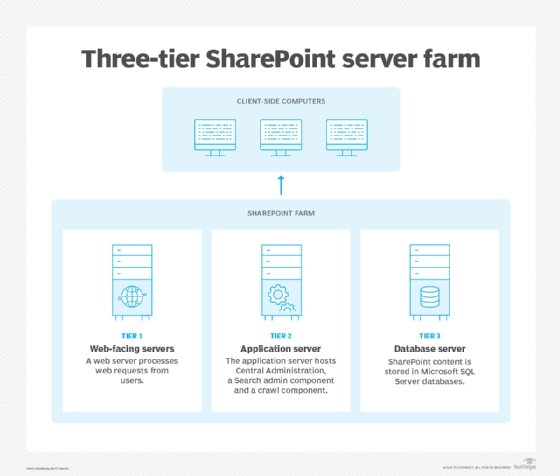
Key responsibilities of a SharePoint administrator
The duties of a SharePoint administrator might include installing, configuring, maintaining and upgrading SharePoint systems and managing system operations and services. They might be asked to integrate SharePoint with other applications, including Microsoft applications.
In some cases, the administrator might oversee the Microsoft SQL Server database that supports SharePoint. In others, they might be in charge of backing up SharePoint data and maintaining the backups in a secure location to prevent data loss.
Some other responsibilities of a SharePoint administrator are as follows:
- Administer and maintain the SharePoint instance and infrastructure, including the server the instance lives on.
- Provide access to shared files.
- Set up and delete intranet sites.
- Add document libraries.
- Manage roles and permissions.
- Maintain SharePoint security aspects, including firewalls, encryption and security zones.
- Develop shared storage space, maintain that space by cleaning up and archiving data, and manage site storage limits.
- Update content types and workflows based on user requirements.
In addition to day-to-day tasks, the SharePoint administrator is expected to manage the strategic aspects of the organization's SharePoint use. For example, they need to make adjustments to the instance to improve user experiences. Top management might also ask the administrator to provide SharePoint usage and activity reports.
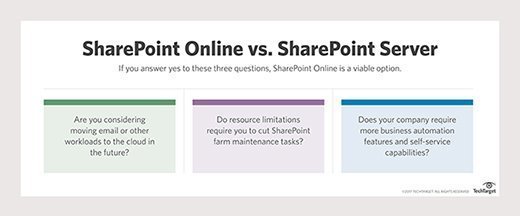
Training and troubleshooting responsibilities of a SharePoint administrator
End-user training is almost always the responsibility of SharePoint administrators. As part of this responsibility, they might be asked to do the following:
- Organize SharePoint orientations.
- Organize one-on-one training sessions.
- Create training documentation such as troubleshooting and best practices guides.
- Communicate SharePoint's new features and updates via email or other channels.
Proper training and documentation enable organizations to use SharePoint effectively, even if their SharePoint instance is complex or includes multiple extensions or integrations.
Troubleshooting issues and malfunctions is another important responsibility of a SharePoint administrator. SharePoint can be hard to work with, so users frequently need support to resolve issues. Also, updates and upgrades can break its functionality and disrupt ongoing operations. Quick and effective troubleshooting is essential to resolve problems before they affect usability and user experiences.
Important skills for a SharePoint administrator
One of the most important requirements for a competent SharePoint administrator is advanced knowledge of SharePoint and its various features, tools, workflows and tasks. Hands-on experience with SharePoint and Windows Server is also important, particularly if an administrator will be managing a complex instance and multiple users.
Experience with technical support is useful, as is knowledge of the Office 365 suite, Microsoft Project, the Windows operating system, SQL Server and PowerShell. Some organizations look for administrators who have development experience with SharePoint, HTML or CSS.
Knowledge of related software packages is also useful. One example is Microsoft Power BI, which is often used with SharePoint. Administrators with hands-on knowledge of programming languages like C# and .NET are often preferred.
Some other skills and competencies that often are listed in job descriptions for SharePoint administrators include the following:
- Experience with server maintenance.
- Knowledge of server security best practices.
- A formal degree in computer science, information technology or a related field.
- Knowledge of networking, network configuration and network security.
The "soft skills" required of a SharePoint administrator include the following:
- Time management skills.
- Communication skills (verbal and written).
- Collaboration and interpersonal skills.
- Analytical skills.
- Organizational skills.
- Problem-solving abilities.
- Teaching ability.
The most successful SharePoint administrators bring many of these skills to the table. They also keep their SharePoint knowledge updated through reading, courses and certifications.
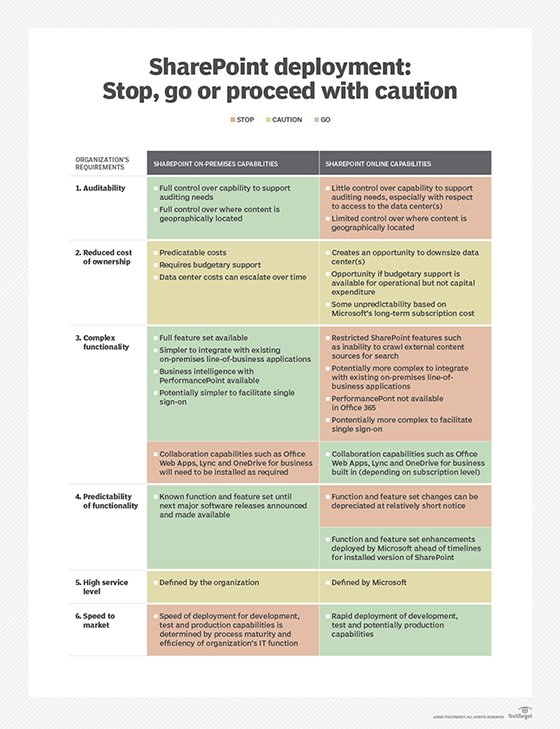
SharePoint administrator demand and salary
SharePoint enables teams to share information easily and in real time. It also provides file storage and a platform to build internal websites. It enables organizations to boost their productivity. For all these reasons, it is a popular suite used by companies all over the world.
The popularity of SharePoint means that the demand for SharePoint administrators is high. Moreover, this demand is expected to grow over the next few years. Currently, the salary for these professionals can range from $83,000 to $113,000. Salaries for the most experienced administrators can be even higher.
Comparing Microsoft Loop versus SharePoint for businesses and SharePoint Syntex AI disadvantages and benefits. Also, see how to accomplish a SharePoint-Teams integration.








